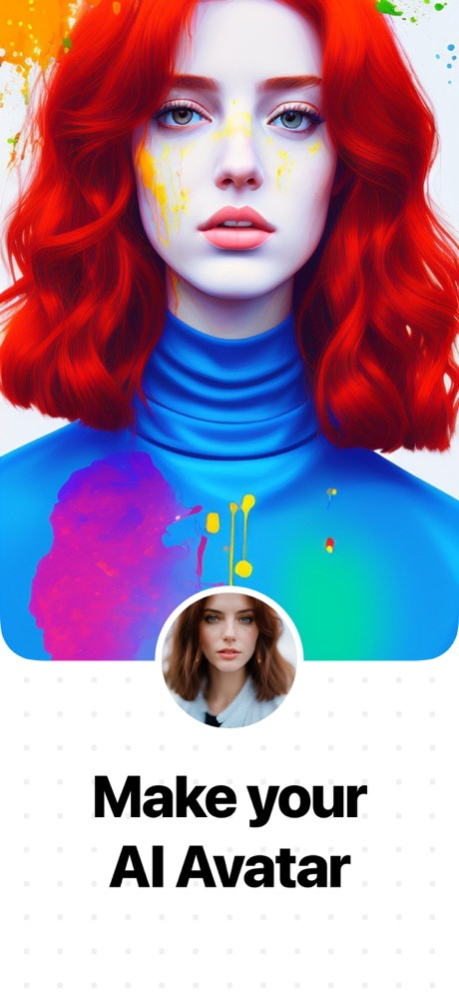ReImagine AI 1.4.2
Continue to app
Free Version
Publisher Description
ReImagine is an AI Photos app that lets you experiment with cutting-edge AI art technology
AVATARS
• Create an avatar featuring yourself, your significant other, friends, or family.
• 100+ pre-made AI Photos are included with each avatar.
• Avatars can be used to create AI Photos with custom prompts.
• Requires purchase in order to create.
CREATE AI PHOTOS
• Turn text into art with prompts. For example, "A polar bear scuba driving".
• Try out different prompts on your avatars. For example, the prompt "Paint me as a pop art painting" will produce photos with you painted as a pop art painting.
• All your AI Photos in one place. Easily save, share, favorite, post, or remix your AI Photos.
• Try out different prompts, filters, and or even portrait-style photos.
• Requires subscription, see details below.
EDIT WITH AI
• Make edits to photos with text prompts.
• Slider lets you decide how much influence the edit should make.
EXPLORE
• Discover art that other users have created and try out the prompts used to create them.
Creating additional AI Photos requires a subscription to Avatar Studio. Avatar Studio includes:
• Create unlimited AI Photos.
• Create with your own prompts
• 50% off Avatars
• Queue up without waiting
The Avatar Studio subscription offers a 3-day free trial then auto-renews monthly. Auto-renewal can be turned off anytime via the Settings then View Plan Button or your iTunes account settings.
Terms of use: https://reimagineai.app/terms.html
Mar 8, 2023
Version 1.4.2
Bug fix for Sign In screen
About ReImagine AI
ReImagine AI is a free app for iOS published in the Screen Capture list of apps, part of Graphic Apps.
The company that develops ReImagine AI is Astro Media Inc. The latest version released by its developer is 1.4.2.
To install ReImagine AI on your iOS device, just click the green Continue To App button above to start the installation process. The app is listed on our website since 2023-03-08 and was downloaded 12 times. We have already checked if the download link is safe, however for your own protection we recommend that you scan the downloaded app with your antivirus. Your antivirus may detect the ReImagine AI as malware if the download link is broken.
How to install ReImagine AI on your iOS device:
- Click on the Continue To App button on our website. This will redirect you to the App Store.
- Once the ReImagine AI is shown in the iTunes listing of your iOS device, you can start its download and installation. Tap on the GET button to the right of the app to start downloading it.
- If you are not logged-in the iOS appstore app, you'll be prompted for your your Apple ID and/or password.
- After ReImagine AI is downloaded, you'll see an INSTALL button to the right. Tap on it to start the actual installation of the iOS app.
- Once installation is finished you can tap on the OPEN button to start it. Its icon will also be added to your device home screen.